Retreive Knowledge from your Chrome tabs in seconds,
not hours
Enjoy deeper content retrieval and discovery without having to manually cycle through tabs and countless rounds of Ctrl+Fs
- Filter tabs by title, url and content
- Works in online and offline modes
- Save time spent on hovering over
tiny tab titles
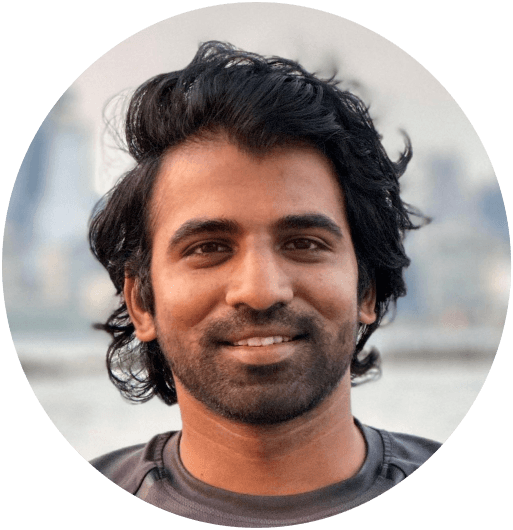




Are you Tired of hitting Ctrl/Cmd+F?

Chrome without TabX
- Hover over tiny tab titles to find your content
- Reopen the same url on multiple tabs
- Ram over usage and system slowdown
- Countless rounds of Ctrl+Fs
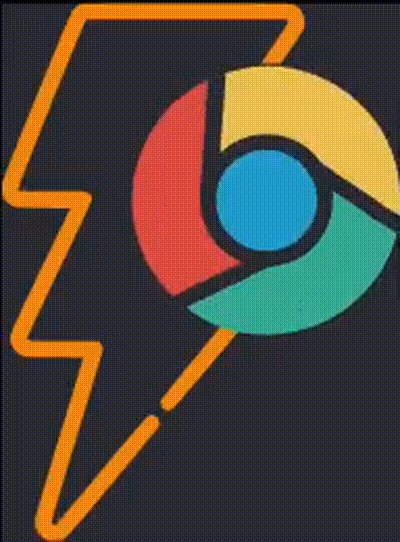
Chrome with TabX
- Filter directly by title, url or page content
- One-click to focus target tab
- No need to re-open the same url on multiple tabs
- Single search to query all open tabs
Retreive your desired content SupaFast!
Just click on thr bright orange extension logo in the top right of your Chrome window. If it's not visible simply click on the Extensions logo and pin TabX
Type the title, URL or any page content (Pro Users only) that you want search for
Just click on any of the search results filtered and populated in the extension body and Viola! Your chosen tab is now in focus and the your search keyword is highlighted in the focused tab (works only when you select a result from the Content Matches section)
Stop manually switching between Chrome tabs?
$ 10
Free
- Index unlimited Chrome Tabs
- Title & URL matches
- Works in Incognito & Offline Mode
Content Matches
Auto Highlight and Scroll
Lifetime access to Title & URL matches
$ 25
$ 15
USD
- Index unlimited Chrome Tabs
- Title & URL matches
- Works in Incognito & Offline Modes
- Content Matches
- Auto Highlightand Scroll
One-time payment, then it's yours forever
FAQ
Frequently Asked Questions
Are you someone who does research-heavy work on Chrome or works on multiple Chrome tabs simultaneously? Well, then losing track of the webpages across multiple tabs is easy. Reason is that our brain capacity is finite. Also, often times the content you're looking for by opening a new tab may already be present in your existing Chrome tabs. Then why look it up or navigate to it again. Simply put, think of TabX as an internal search engine for filtering content across tabs that are already open on your PC/Mac. This prevents you from cycing through tabs and multiple rounds of Ctrl/Cmd+Fs.
Yes, for now! Based on user feedback obtained on ProductHunt, Reddit and Hacker News we'll launch it on other browsers as well namely, Edge, Arc and Safari
Yes, it is secure. All components namely, the web app, the chrome extension, the backend, the payment gateway and the database have been configured and programmed with tight security protocols and best practices
Web pages have complicated and nested layouts and formatting. Sometimes your search keyword may be found on a web page but it's visibility may be intentionally hidden by the website publisher or your keyword may be found within a scrollable container that lies within another scrollable container thereby hindering auto-scroll or at times there maybe complex sliders that contain your search keywrord but may not be presently visible thereby preventing auto highlight and scroll. We try our best to make auto scroll account for these complexities and are expanding our functionality continuously to cover as many website layouts as possible
We only collect data that enriches your usage of TabX - Profile Data such as name, age range, email, profile picture when you Login Via Google to personalize your experience; your search history on TabX as we are building a dashboard where you can view and delete your search history on TabX; your plan status - Free or Pro to talor your usage of the extension
Yes! In case you want to upgrade to TabX Pro plan for continued access to Content Matches and Auto Highlight and Scroll, then you must create an account to purchase the Pro plan and use it.
We offer a 14 Days no questions asked refund from the date of TabX Pro purchase. Simply write to us at tabindex1@gmail.com
The best question you've ever asked. Well, this is the Holy Grail of tab indexing. We're building this feature called, 'History Matches' right now that'll filter and fetch keyword matches from your browsing history going back into infinity. If you ever encounter Deja Vu regarding any piece of info, chances are you've visited that info on a Chrome browser. Simply fire up TabX and type in your search query, you'll get a 3rd section on your search results called 'History Matches' which is essentially matches from your browsing history - Yes! matches from the tabs that you may have closed maybe a week back or 2 yeaers back. Imagine trying to retreive such a tab going through a Google Search - it's like navigating a maze!
Yes! We're working on fleshing out a User Dashboard on our website that'll allow you after login to view and delete your search history, plan status and most used tabs on Chrome
If you ever see something like, "Third-party cookie will be blocked. Learn more in the Issues tab." then this is just a warning issued by Chrome for it's future versions. This is not an error but a waarning and you can simply ignore it. It doesn't affect the extension's working
There can be 2 reasons why you're not seeing Content Matches from a certain tab or tabs - If a system tab that begins with chrome:// such as chrome://settings/, chrome://downloads/, chrome://password-manager/passwords, chrome://downloads/ Chrome does not allow indexing or querying the content of such system tabs that begin with chrome:// Secondly, if atab is in 'discarded' aka sleep state. Chrome at times discards certain tabs 'un'loading them from memory in order to conserve power, CPU and memory. This haoppens especially when you have a truck load of tabs open or you've enable chrome's power saver mode.
7 days from the date of installation
Yup! Works like a charm. Enable TabX in mode
Ctrl/Cmd + ↓ - Move Down
Ctrl/Cmd + Shift + → - Navigate to Target Tab
Ctrl/Cmd + . - Focus on Search Bar
